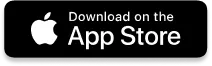Automate Your Entire Customer Journey with CRM Connect
Time is tight, customers expect more, and small mistakes cost big. That’s why more teams are choosing to automate their full customer journey. CRM Connect makes it easier than ever to manage leads, messages, follow-ups, and retention, all without putting in hours of work every time.
With smart triggers and built-in tools, customer journey automation becomes a smooth, step-by-step system. Whether you're chasing new leads or trying to keep current ones happy, CRM Connect helps you stay ahead without burning out.
This article breaks down how to automate customer journey tasks that eat up your time and how CRM Connect makes it simple. So, without further ado, let’s understand how CRM Connect can automate your customers’ entire journey. But before that, let’s understand why it is essential.
Why Automating the Customer Journey Is Essential
Doing everything manually is a recipe for burnout. Following up with every lead, tracking every purchase, sending thank-you emails, etc., adds up fast. Automation takes those actions and handles them behind the scenes. Stats show an increase of 451% in qualified leads for businesses that make the most out of the automation.
With customer journey automation, you never miss a lead, forget a follow-up, or leave a customer waiting. People want fast replies, clear updates, and personal attention. That’s hard to do when your team’s juggling a hundred things.
Automating these steps gives you more time, fewer mistakes, and happier customers. Plus, it builds consistency, something manual processes can’t guarantee. Businesses that automate customer journey workflows don’t just save time, they build trust, increase sales, and keep people coming back.
And most of all, automation helps your team stay sane with less clicking and less back-and-forth while focusing more on doing what matters.
Overview of CRM Connect’s Automation Capabilities
CRM Connect offers tools that help you build complete, hands-free workflows. These tools don’t need a tech expert to use. You set the rules, and the system handles emails, texts, updates, and tasks. Here’s how it works in real-life steps:
Setting up End-to-End Workflows in CRM Connect
You start by building a workflow. Each step is triggered by an action, such as a new lead filling out a form. CRM Connect then sends a welcome email, assigns a team member, and books a call all in seconds. That’s customer journey automation without any hiccups or delays.

Integrating Marketing Funnels with CRM Tools
Marketing and CRM need to talk to each other. CRM Connect connects your funnel tools, such as landing pages, ads, or popups, to your CRM. As a result, every lead goes straight into a system that can respond instantly. This helps teams automate customer journey steps that normally require five different tools and a calendar reminder.
Personalizing Customer Interactions at Scale
Customers want a personal touch, and that is something this tool helps you with. CRM Connect lets you send messages that look and feel personal, even if they’re automated. You can use names, past actions, or preferences to customize every step. This is how customer retention automation becomes more human, not less.
Tracking and Measuring Your Automated Campaigns
Automated systems are useless without tracking. CRM Connect shows what’s working and what’s not. See open rates, clicks, replies, and task completions all in one spot. You can test changes, review results, and adjust as needed. The goal is to keep refining your journey automation until nothing slips.
Common Pitfalls and How to Avoid Them
Even with a smart tool, automation can go sideways. It’s easy to set too many triggers, forget a key step, or lose track of messages. Before you build anything, know what to avoid.

Too Much Automation Can Feel Robotic
Automation should help, but it should not replace all human interaction. It is best to add real touch points where it matters. Keep the flow efficient, but don’t make it cold or mechanical. Balance keeps it useful.
Skipping Audience Segmentation Hurts Results
Everyone doesn’t need the same message. It is why you should break your audience into groups based on behavior or stage. That’s how customer journey automation stays personal without manual effort.
Ignoring Campaign Data Slows Progress
Automations without tracking are just guesses. Therefore, it is important that you check your numbers often, such as open rates, click-through, and response trends. This keeps your workflow fresh and your automated customer journey strategy sharp.
Best Practices for Long-Term Customer Engagement
Automation is about speed, but it’s also about connection. If your messages feel cold or repetitive, people check out. But a few smart steps can keep your engagement strong and steady. Here is what you can do:
Space out your messages to avoid fatigue
Use customer data to add value, not noise
Always offer a clear next step or call to action
Keep content fresh and simple
Segment your list based on behavior or stage
These steps help turn cold leads into real buyers and buyers into long-term customers.
The Takeaway
CRM Connect removes the guesswork. With smart tools for customer journey automation, teams stop wasting time and start focusing on what matters. Manual systems break under pressure, but automation fixes that. CRM Connect gives you a smart, simple way to build workflows that never miss a step.
From the first lead to the final thank-you, you’re covered. With built-in tools for journey automation, customer retention automation, and personalized follow-ups, your business stays sharp, even on your busiest days.
CTA: Try CRM Connect’s demo and start automating the customer journey in minutes without stress, mess, or busywork.